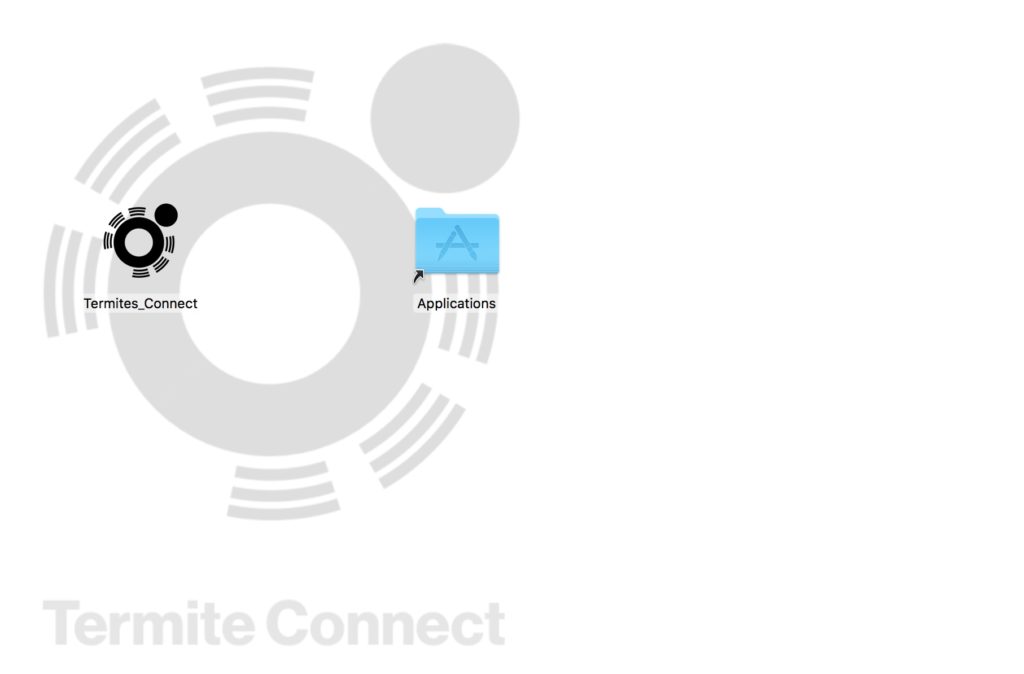Tutorial 1 - Quick Setup Installing Software
Drivers are necessary in order to communicate with the Termites over USB. This tutorial will guide you through the installation process of the Termite Drivers and Termite Connect software.
Step 1 Download both the Termite Drivers and Termite Connect
Go to http://termites.synthetic.space and download the following….
1: Download Termite Drivers for Mac, Windows and Linux
Note: This will contain both Mac and Windows drivers. Linux users should know that Linux does not require these drivers and is already capable of communicating with Termites.
2: Download Termite Connect software for either Mac or Windows
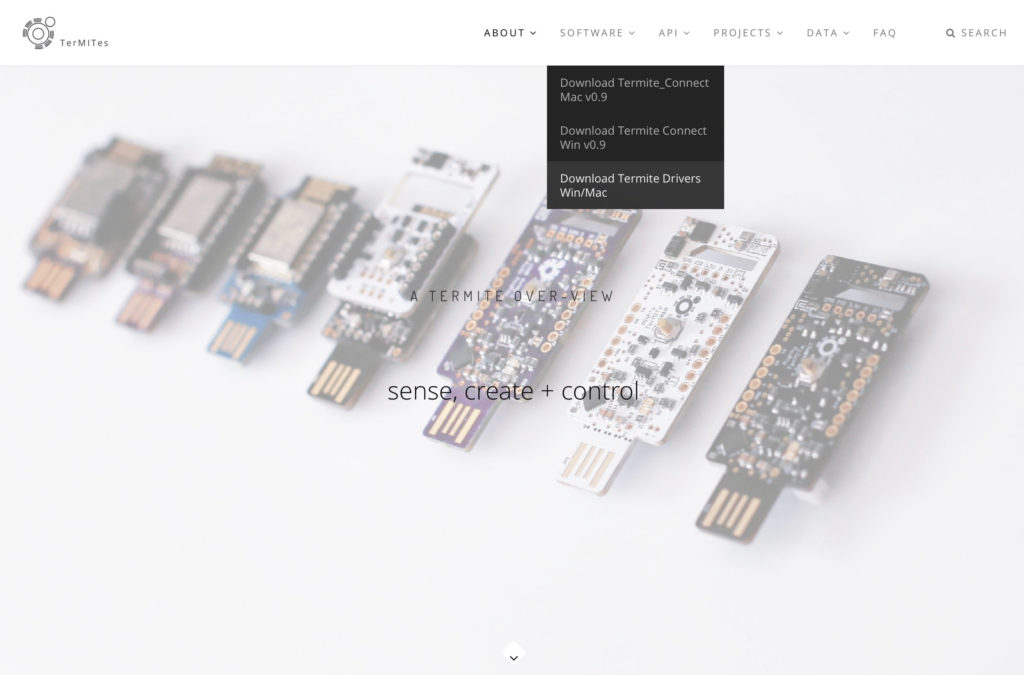
Step 2 Install Termite Drivers
You should now have a folder that contains “Termite Drivers” for Mac and Windows, and an installation file (.dmg or .exe) for the Termite Connect software.
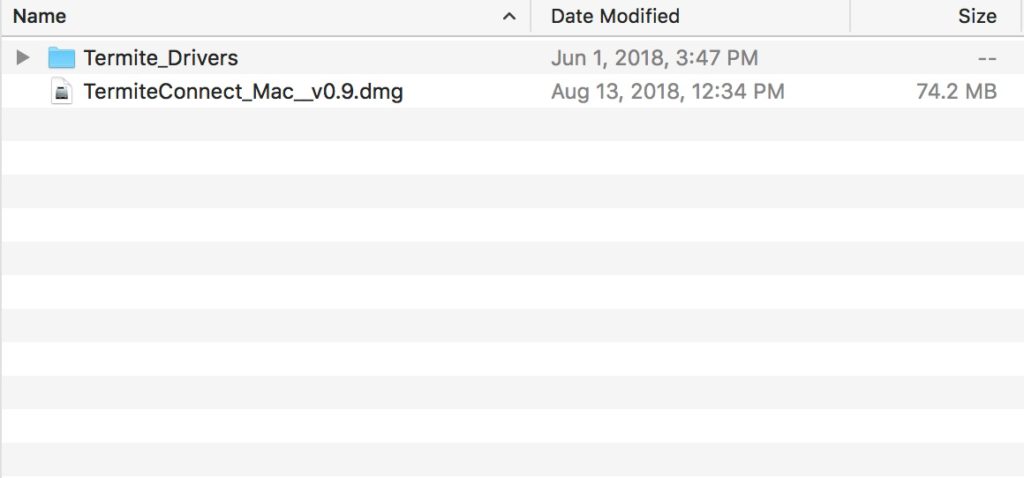
The “Termite Drivers” folder contains installation files from SiLabs for both Mac and Windows. Install the version for your system:
Mac: SiLabsUSBDriverDisk.dmg
Windows: CP210x_Windows_Drivers.zip
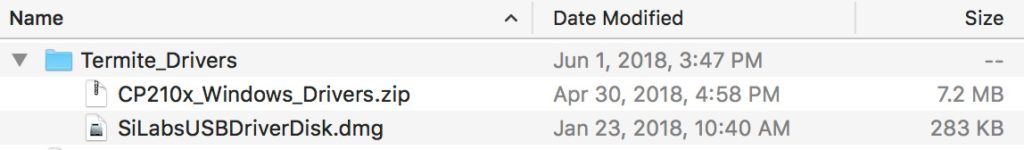
Step 3 Install Termite Connect
Depending on which version you downloaded you will have either a .exe (Windows) or .dmg (Mac) file.
e.g. TermiteConnect_Mac_v0.9.dmg
Open the file and follow the installation instructions.